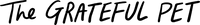Subscribe & Save On Fresh Pet Food
Make mealtime effortless with The Grateful Pet’s fresh pet food subscription, delivering balanced, vet-approved meals for dogs and cats straight to your door. Enjoy flexible plans, convenient deliveries, and wholesome nutrition that keeps your pets thriving every day.
1. Customise your plan
Save 10% with every order when you sign up for a subscription plan. Create your selection of fresh meals and broths from our variety of complete & balanced recipes for dogs and cats.
2. Select your delivery frequency
Pick a delivery frequency that works best for your schedule. Opt to get your plan delivered automatically every 2 weeks, 3 weeks or 4 weeks.
3. Get delivery reminders
Too busy to remember your delivery dates? No sweat! We’ll send you reminders one day before and on the day of your delivery.
Subscription FAQs
Kindly note that item changes to your subscription will only be reflected in your next bill.
To adjust quantities for existing items on your subscription plan:
Kindly note that item changes to your subscription will only be reflected in your next bill.
Step 1: Login to your account
Step 2: Under ‘Subscriptions’, click ‘View and edit subscription’
Step 3: You should see your active subscription. Click on ‘Manage your subscription’
Step 4: Next click on ‘Edit your upcoming orders’. From there, you will be able to adjust the quantities of items for your subscription by clicking the (+) or (-) buttons. Please note that any changes made will only be applicable to the delivery taking place for your next bill.
Step 5: Click ‘Update Subscription’ to finalise your changes.
To add new item to your existing subscription plan:
At Step 4 above, click on ‘+Add More Products’ and add your desired items before
clicking on ‘Update Subscription’ to finalise your changes.
There is no option to pause your subscription plan, however we understand that taking a break might be important, so you can always skip your order or cancel your plan if needed.
To skip: Log into your Account > Click View and edit subscription > Click on your active order > Click on Manage Subscription > Click on Too Earl, let’s skip?
To cancel: Log into your Account > Click View and edit subscription > Click on your active order > Click on Manage Subscription > Click on Cancel Subscription
Updates need to be done before the renewal/billing of your subscription plan takes place. If the address is updated after the billing has happened, even if the delivery has not yet taken place, the updated address will only be reflected on your following delivery.
Example 1.
Address updated before billing takes place
Delivery #1 will be sent to updated address
Delivery #2 will be sent to updated address
Example 2.
Address updated after billing takes place
Delivery #1 will be sent to previous address
Delivery #2 will be sent to updated address
To make delivery address changes for subscription plans:
Step 1: Login to your account
Step 2: Under ‘Subscriptions’, click ‘View and edit subscription’
Step 3: You should see your active subscription. Click on ‘Manage your subscription’
Step 4: Scroll to ‘Shipping Address’ to edit your delivery address and then click on ‘Update Address’ to finalise the changes.
For a la carte orders:Changes to delivery addresses for a la carte orders are not possible. Kindly please ensure all your details are correct before placing your order.
All subscription plans are auto renewing unless you choose to cancel your plan. Billing occurs either every two, three or four weeks from your last billing date, depending on the delivery frequency you have selected.
Example:
You placed your first order for a subscription plan on 7 October and selected 11 October as your delivery date, delivered every 2 weeks.
Billing date #1: 7 October
Delivery date #1: 11 October
Billing date #2: 21 October (2 weeks from 7 October)
Delivery date #2: 25 October (2 weeks from 11 October)
View more details here.